Activate & deactivate browser push notifications
How to enable browser push notifications
Browser push notifications make receiving news easier than ever. The user does not have to download any app or software to receive notifications and is one of the latest achievements of the Internet age.
Consent via the web browser, usually directly under the address line, is sufficient.
Get notifications in Google Chrome
On desktop computers, the consent message in Google Chrome appears as a speech bubble in the top left below the address bar. On mobile devices (Android etc.) the message appears as a box at the bottom of the screen. Any website with HTTPS protocol (i.e. SSL encryption) can send push messages directly to users.
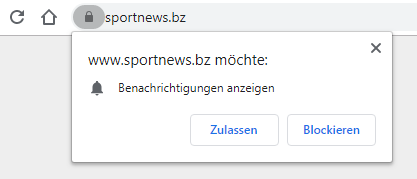
If you have agreed to receive notifications, you can easily deactivate them with just two clicks:
- To do this, click on the lock directly to the left of the address bar in Chrome
- Under "Notifications" select the first entry (default) or the last entry if you do not want to receive browser pushes in the future
Receive notifications in Mozilla Firefox
Receiving notifications occurs almost simultaneously as with the Google Chrome web browser. In Firefox you will receive a speech bubble to the left below the address bar, which must be confirmed in order to receive notifications for the current page.
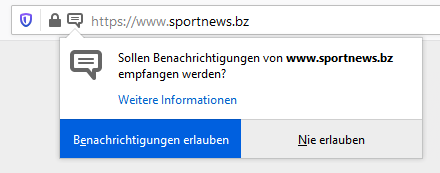
If you have agreed to receive notifications, you can easily deactivate them with just two clicks:
- To do this, click on the lock directly to the left of the address bar
- Under "Notifications" select the first entry (default) or the last entry if you do not want to receive browser pushes in the future
- You will no longer receive news from Sportnews in Firefox







